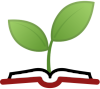RSS is a way to keep track of new material published on websites and social media platforms. The easiest way to do this is with a browser plugin. FeedBro works on FireFox and Chrome based browsers.
After installing the plugin, you can click on the icon in the tool bar to open the Feed Reader:
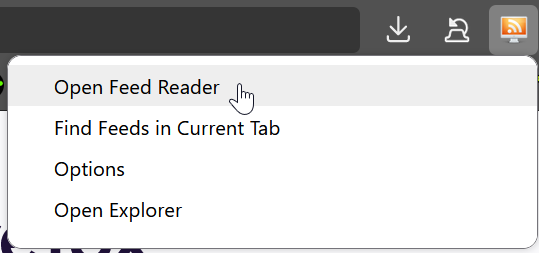
Copy the url for the Daily Sutta RSS feed: https://daily.readingfaithfully.org/rss
Then select the orange RSS icon.
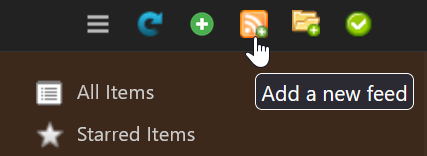
Now paste the RSS feed and click “Load”
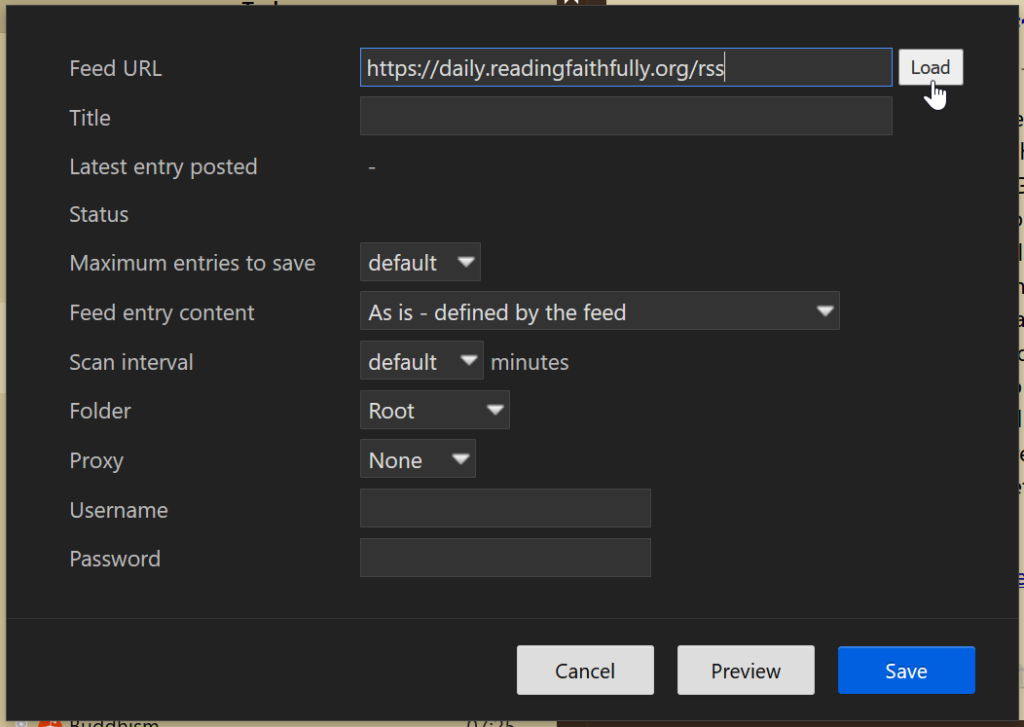
When you are happy with the settings click “Save.”
Now when there is new content on the feed you will see a notice on the toolbar icon:

You can find lots of other Buddhist RSS feeds in this discussion thread on the SuttaCentral.net forum.